Windows Server 2016出于安全的考虑,默认禁用了Flash Player。把Windows Server 2016作为日常操作系统的童鞋会发现,IE里完全没有Flash Player这个选项,很多视频网站就上不去了,这时候可以通过下面方法让IE启用Flash Player。
- 打开一个命令行窗口,输入下面命令
dism /online /add-package /packagepath:"C:\Windows\servicing\Packages\Adobe-Flash-For-Windows-Package~31bf3856ad364e35~amd64~~10.0.14393.0.mum"
- 重启机器,重启后用IE打开Adobe提供的官方测试页面https://helpx.adobe.com/flash-player.html,如果类似下面的结果,就表示Flash Player已经被正确启用
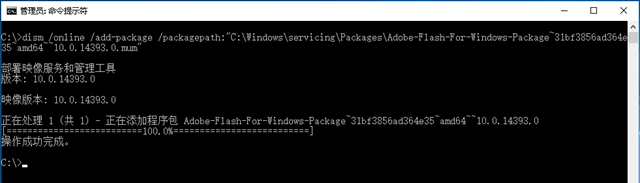
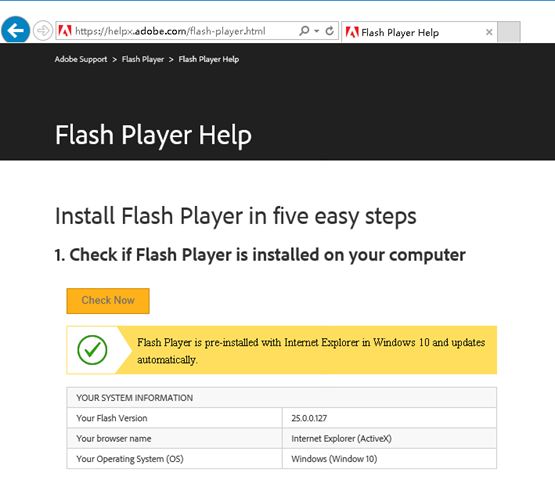
Leave a Reply
You must be logged in to post a comment.